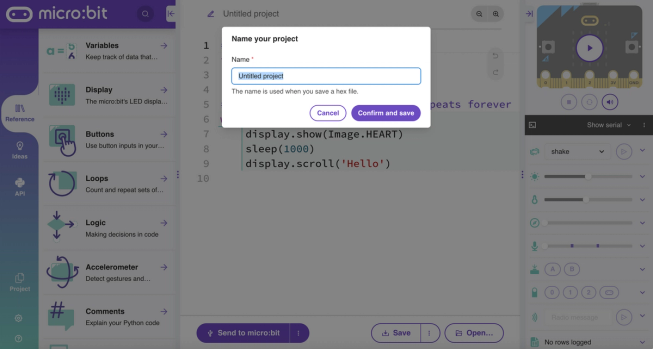Teaching tools
Supporting coding with your class
Supporting coding with your class

This page focuses on the features of our official editors that support coding in your classroom, including approaches to easily share and save code.
For details of all our recommended code editors visit Let's Code.
You can use micro:bit classroom to run a live code session with your class using Microsoft MakeCode or the micro:bit Python Editor. No registration or accounts are necessary for either teacher or student.
Microsoft MakeCode, our official block-based coding editor, offers tools to support teachers working with a class of students including:
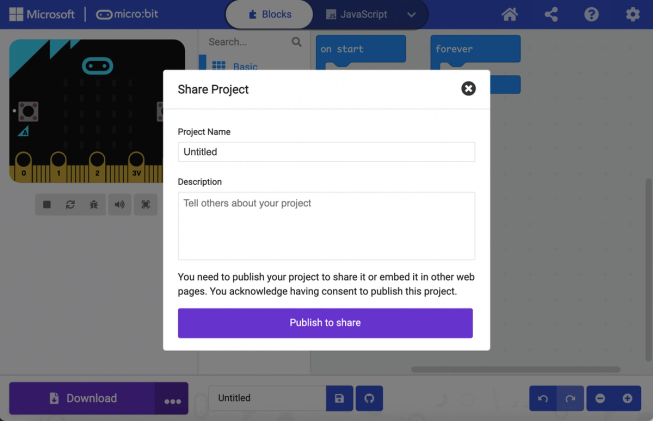
The micro:bit Python Editor, our official text-based coding editor, is designed for use in the classroom.